Autotrace
Using AutoTrace
AutoTrace is a program used to take Ultrasound tongue images and trace the tongue. Data points are put along a fan-shaped grid over the image of the tongue in order to track the movement of the tongue during speech.
Locating AutoTrace Program
Open Program
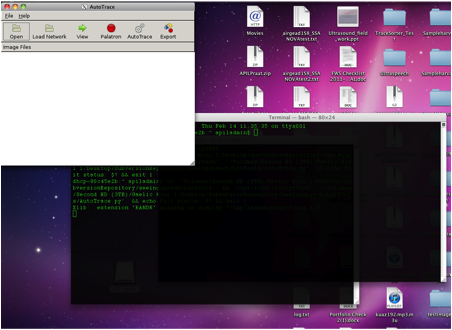
Open AutoTrace by navigating to the matlab-version folder and typing the command python AutoTrace.py
Using Autotrace to trace manually
WARNING: The last several versions of Autotrace have a bug that causes points to be dropped from the edges of frames after each time it is launched. It is highly recommended to use the webtracer instead
Locating AutoTrace Program
Open Program
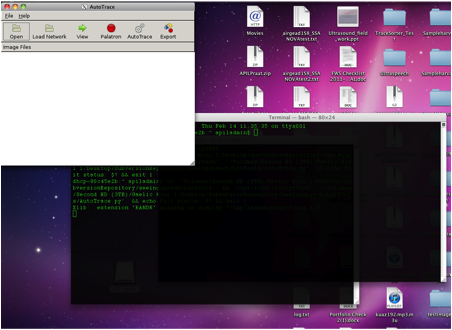
Open AutoTrace by navigating to the matlab-version folder and typing the command python AutoTrace.py
Adding Images to Autotrace
To import images, click open button found on top left of program
To import multiple images: select first image, hold shift, and select last desired image
Once images are selected, click open
Viewing Images in Autotrace
Ensure that there is a trace file with the format
.traced.txtin the same folder as the imagesImport the images you want to view
Click the arrow pointing to the right, next to the "open network" button.
You will be prompted to "Enter Tracer Information". Anything you enter will change the name on the tracing files, but will not change the content of the files. Click OK.
Use the arrow buttons at the top of the screen to navigate between images
Beginning Tracing
Select one image and click view found on top center of program
A new window will open
When prompted, enter tracer information (first and last initials)
Setting the Grid
If yellow grid lines are not aligned with edges of image, click set grid (at top of program) to remove the lines
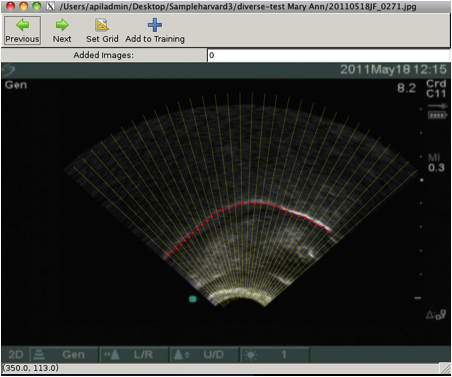
An incorrect example: grid-lines are not aligned with edges of image
Draw new grid lines from bottom left edge to top left edge and bottom right edge to top right edge
if drawn from right to left, the grid will be inverted and you will need to back out by closing out of the window and returning to adding images section
The grid can only be set once while the image is open
if a mistake is made, you must back out to redraw the grid
Creating the Trace
Image should appear as black with white line(s) splitting mouth into upper palate and tongue
Hold left mouse button and trace line of tongue
Place dots starting from either left or right
Important: dots should be just below the white line, on the border between the white and black of the tongue image <br /> Tip: it can help to draw rough arch, then fine tune dot placements (only one dot will appear per gridline)
If needed, hold right mouse button and move over any existing dots to erase
When finished with image, click next at top of program; work will automatically be saved
Old traces will be saved in separate folder
Once work is saved, it can accessed in recent traces folder
The folder is automatically named with tracer information of all tracers who have placed traces in folder using AutoTrace
Tracing Guidelines
Dots should be just below white border
If the tongue border is unclear, do not place dots
If double tongue occurs, choose lower line (upper is usually palate)
If no distinct lines can be made out, the image may be “bad” and be untraceable
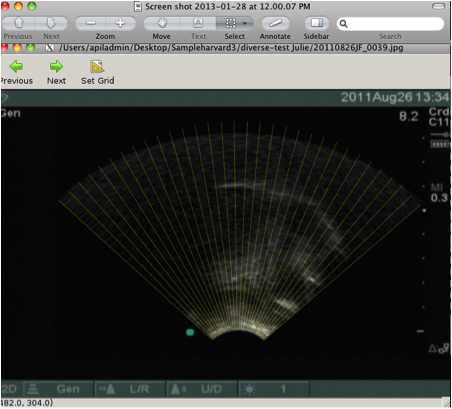
Untraceable image
Some images may be distorted; if this occurs, do not attempt to trace
Checking Output
A complete tongue tracing should now have a correct grid and accurately traced tongue image
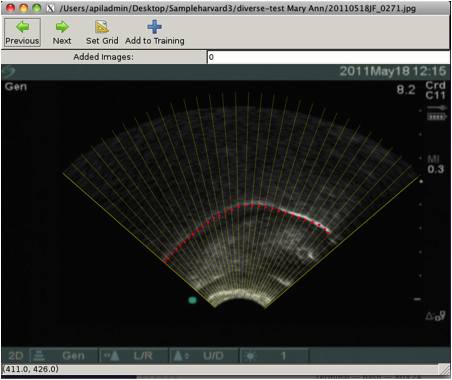 Desired result
Desired result
Using Autotrace to Trace Automatically
- Ensure that the ROI_config.txt file is in the same directory as the one containing your test images.
- Click the second icon from the left, "Load Network"
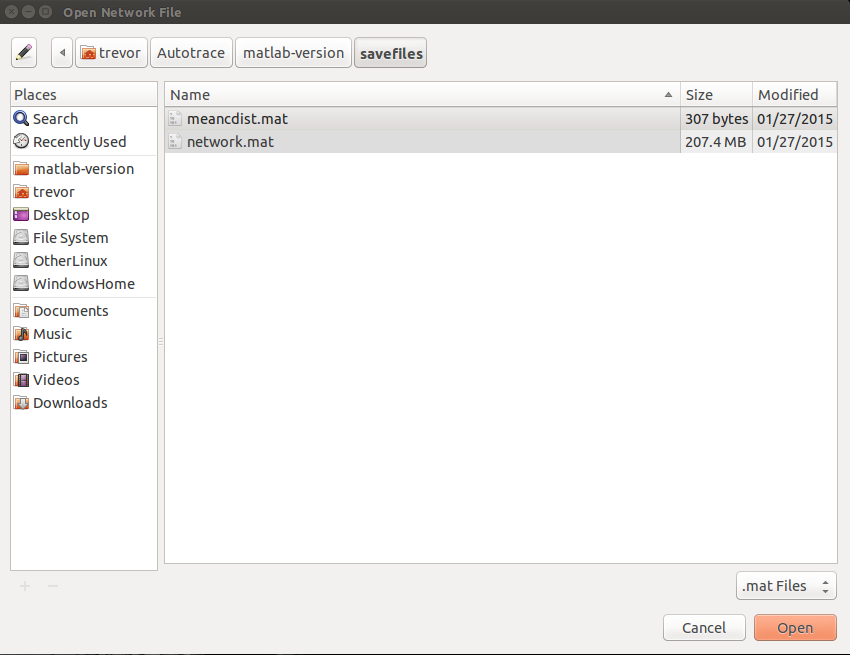
- Select the network.mat file in the savefiles directory in your Autotrace folder and click open.
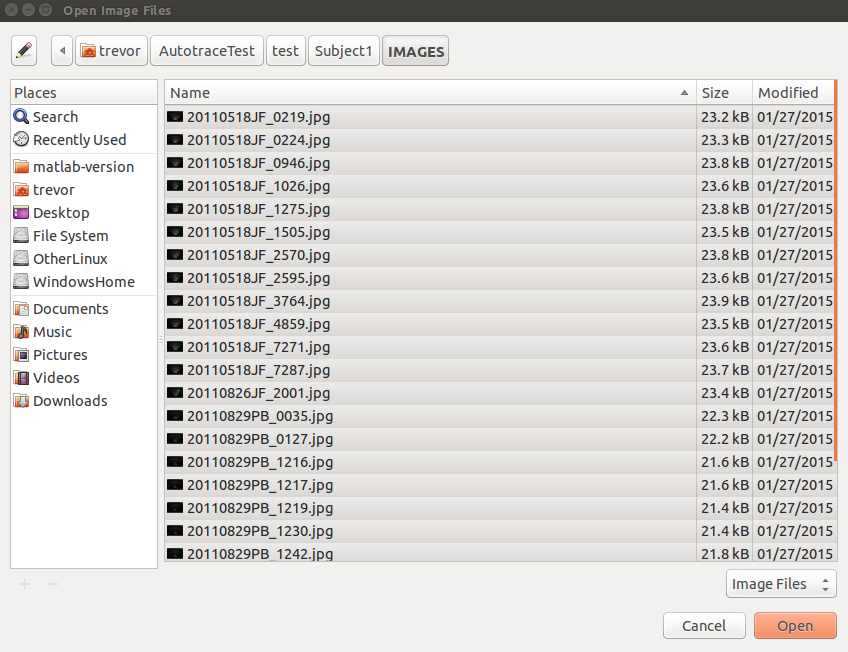
- Click the leftmost icon, "Load Images", select a test set of images and click open
- Click the "gears" icon to begin tracing the images. At this point, Matlab will start. You will see a notification window when it is finished.
Exiting
- Once finished with work, exit program, all work will be saved and you will be returned to initial AutoTrace screen