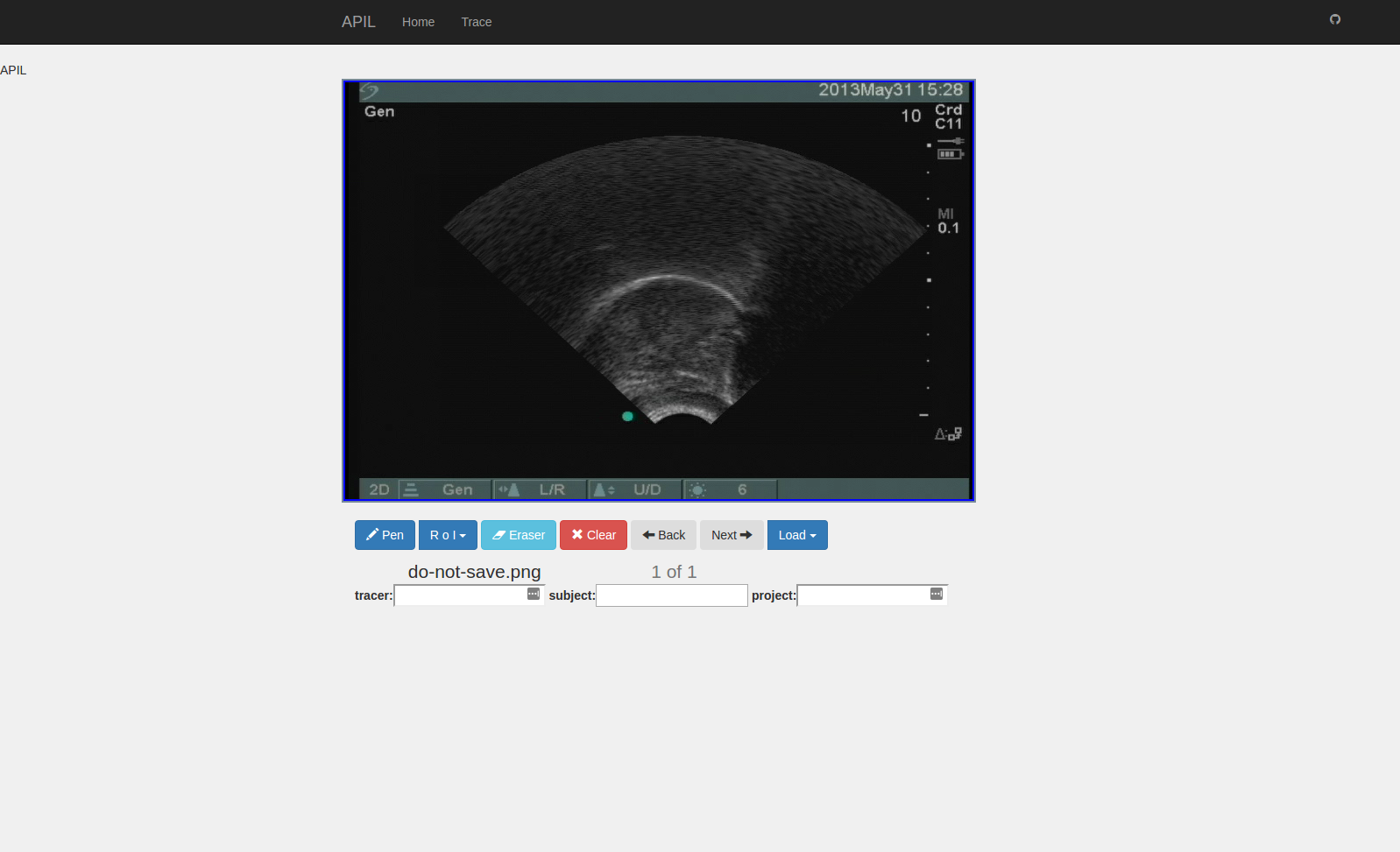Tools:
(Default) Pen: Draw on the central window to make your trace.
ROI: Maximize will set the Region of interest to the whole window. Constrain turns your pointer into a marker so that you can draw a box over the region of the image containing the toungue in image.
Eraser: Turns your cursor into a marker so that you can draw a box over a region that you want to delete.
Clear: Undoes all marks
Back & Next: Cycles the images left and right.
Load: Opens a file dialog to open a series of images or traces to be edited from the local computer.
Metadata Fields
tracer: Your name. The APIL standard is three uppercase letters.
subject: The indicator/number/whatever you use to differentiate subjects (APIL uses two digits)
project: The name of the project or experiment.